Things you need
- Digital certificate
- Installed Autofim@ app (go to: https://firmaelectronica.gob.es/Home/Descargas.html, choose the operating system of your laptop/computer, and install it).
- Scanned version of the requirements for your prórroga de estancia:
- EX'00 form (Solicitud de autorización de estancias y prórrogas)
- Tasa modelo 790 código 052 (tax paid at the bank/ATM machine)
- TIE (front and back)
- Passport (bio page, student visa page, stamp of the date of entry in Spain)
- Old carta de nombramiento (assignment letter)
- New carta de nombramiento (assignment letter)
- Certificado de aprovechamiento (issued by the school where you worked as a language assistant, certifying you finished the academic year)
Steps
- Go to the Extranjería’s website: https://sede.administracionespublicas.gob.es/procedimientos/index/categoria/34.
- This page gives the list of procedures by the Extranjería. Choose MERCURIO – Solicitudes de autorizaciones de Extranjería y Aportación de documentación: Presentación Telemática y aportación de documentación a expedientes de extranjería.
- Next, it shows you the technical requirements. Scroll down and click Acceder a Solicitudes Telemáticas de Autorizaciones de Extranjería.
- The next page gives you more information about initial and renewal of the extension of stay. Click CONTINUAR.
- Since you're an individual processing it (not a law firm/lawyer), click CONTINUAR INDIVIDUAL.
- Now, your digital certificate pops up. Note that without it, you won't be able to process the extension of stay online. Click OK to proceed.
- To create a new request, whether it’s initial or renewal of the extension of stay, click CONTINUAR PRESENTACIÓN.
- A pop-up window appears. Tick Presentar renovación/Obtener resguardo renovación and then click CONTINUAR.
- Fill in the required fields: NIE, Nacionalidad, Fecha de caducidad, and Año de nacimiento. No need to fill in the N° de Expediente. Then, click ACEPTAR.
- Next, it must auto populate your information at the top of the page, including the Estancia por estudios…(art 40) and the Provincia de presentación (ex: MADRID). If they´re correct, then click CONFORME.

The screenshot isn't the latest version. - Select the correct form. Tick EX00 - Solicitud de autorización de estancia y prórrogras.
- The next page is the digital version of the Modelo EX-00 (page 1). Fill in the fields correctly.
- DATOS PERSONALES (PERSONAL DATA). Note: For Filipinos, we don’t have a 2º apellido, so leave it blank. Do not confuse it with the middle name. The 1º apellido is your father’s last name.
- DOMICILIO EN ESPAÑA (ADDRESS IN SPAIN). Write your complete address, mobile phone number, and email. Note: If you have a different address from what’s written on your TIE, it’s fine. Write your current address in Spain. Note that it’s asked to primarily know where they’ll mail the result.
- REPRESENTANTE LEGAL, EN SU CASO (LEGAL REPRESENTATIVE, IF APPLICABLE): No need to fill in anything in this part. Leave the fields blank.
- For Motivos que justifican la solicitud y tiempo de prorroga solicitada, you may simply type AUXILIARES DE CONVERSACIÓN.
- At the bottom, tick the Consiento la comprobación… By ticking this, you allow them to check your data and address. Once done, click SIGUIENTE.
- Fill in page 2 of the Modelo EX-00.
- DATOS DEL PRESENTADOR DE LA SOLICITUD (DATA OF THE REQUESTER). Write your complete name.
- DOMICILIO EN ESPAÑA (ADDRESS IN SPAIN). Write the same address, mobile phone, and email you wrote in the previous page.
- Tick Solicito/Consiento que las comunicaciones y notificaciones se realicen por medio electrónicos. By ticking this, you simply allow them to contact you electronically. Once done, click SIGUIENTE.
- A popup window appears. Click Aceptar to proceed.
- The next part is for uploading the scanned requirements. To do so, click PRESENTACIÓN ELECTRÓNICA.
- To upload a file, click EXAMINAR (BROWSE). Choose the file you want to upload. Then, click ADJUNTAR DOCUMENTO (ATTACH DOCUMENT). *Tip: I advise to merge ALL scanned documents in ONE PDF file. It will save you time uploading documents and make it easier for Extranjería to view all your documents. If you do so, under the Descripción (Description) dropdown, select OTROS (OTHERS) and type DOCUMENTACION COMPLETA (ALL DOCUMENTS). Once finished, click CONTINUAR.
- The next page is the summary of the form you’ve filled up. It asks you to register and digitally sign it. To do so, click REGISTRAR Y FIRMAR. A popup appears showing your digital certificate to proceed with digital signing. With this, make sure your Autofirm@ app has the latest version.
- The last page gives you the confirmation that your request has been accepted and registered correctly (hurray!). For your reference you may click DESCARGAR RESGUARDO (which you may use to request for an autorización de regreso to go to the Philippines or your country of origin and be able to return to Spain without a valid visa) and DESCARGAR PRESENTACIÓN (which is a digitally signed copy of the Modelo EX-00 you filled up).
To check the status of your application of extension of stay, you may use this link: https://sede.administracionespublicas.gob.es/infoext2/consulta.html. Usually, it takes three months to get a Resuelto - Favorable if you send your documents via any OAC (Oficina de Atención al Ciudadano) or Correos. However, in the year 2022 when I first did the prórroga de estancia via digital certificate, it took me five longgg months to get a result. When I submitted my papers on the 1st of July, I got the result on the 12th of December.
Once you get a Resuelto - Favorable, then you may proceed with the TIE renewal as this result is one of requirements for the toma de huellas at the comisaría (police station). Some people say you need to wait for the letter to be mailed before TIE renewal, however, with my experiences, I don't wait for the mailed version anymore and the police simply process my papers. I usually print the page showing Resuelto - Favorable from the Extranjería’s website and present it at the police station without any problem.
 Reviewed by Shelly Viajera Travel
on
2.7.22
Rating:
Reviewed by Shelly Viajera Travel
on
2.7.22
Rating:
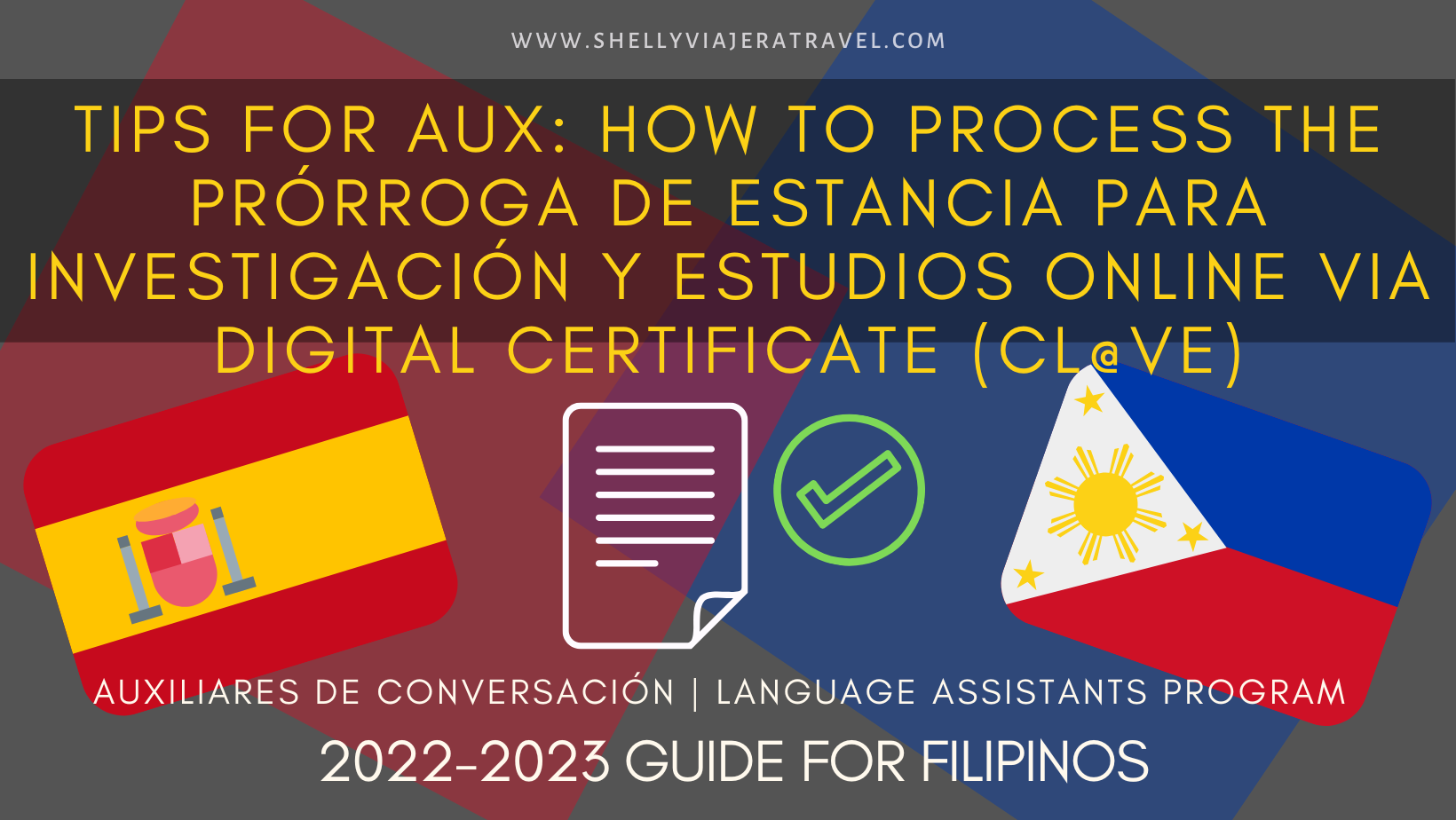





















Once I get to step 9 I get the error message that they can't locate my renewal.. ive had trouble all year with this and cant seem to figure it out.
ReplyDeleteI'm really not sure how to solve that, sorry. Mine always auto populated, showing my renewal information. I hope you found the solution. Sorry for the late reply :)
DeleteHi i’m also having this problem how did you fix this?
DeleteHi! Thank you so much for this post, it has helped me a lot. I have a question, this is my first year renewing. I have a digital certificate, should I choose the presentar nueva solicitud and then choose prorroga, or presentar renovacion?
ReplyDeleteHi! I believe you have to select nueva solicitud though I never did that since I did my first renewal through registro, not via digital certificate.
DeleteThank you so much for this post! You have helped me a lot. Do you have an idea how long it usually takes to get the NIE renewal approved? I would like to book an appointment TIE appointment in advance
ReplyDeleteHi! It takes time nowadays. To give you an idea, last year I submitted my prórroga de estancia via digital certificate in July. I got the resuelto-favorable in December already.
DeleteHi Shelly! It's nice to see a fellow Filipina here. Remember that's there's many ways to travel & work to earn money at the same time. Have you considered being a digital nomad? You can do a remote job while traveling the world. I recommend you search about it :) Also consider working holiday visas, au pair, Couchsurfing, and Workaway. You can also budget backpack across Europe using Schengen Visa and other countries using hostels, eating street food, and saving costs by doing free things. Google flights, Skyscanner and Airbnb gives good deals too!
ReplyDeleteI could not get a TIE appointment for a very long time in my region this year until I emailed the British council and complained. They managed to get me an appointment. When I went to my appointment they said they could not give me the TIE as by the time it would be ready to be picked up, it would be out of date. They can not give me an out of date TIE. Instead they gave me a certificate explaining that they could not give me the TIE. They told me that I could then use this certificate to apply online using the Mercurio platform to renew my TIE. The question I have is, can I use this certificate they have given me at my TIE appointment to re-new my visa or not. AS I don’t have the TIE card I want to know if it is possible. If it is not possible I will have to go back to the UK and re apply for a whole new visa from there. I am also changing regions from Valencia to Galicia. I’m unsure of the steps as I want to stay in Valencia over summer to work and then go home and come back to Galicia for the new school year. I’m unsure if this is possible. I think I need a regreso?? Please can you help
ReplyDeleteYes, on your TIE appointment, bring that certificate of non-issue of TIE. That serves as your old card. How's your prórroga de estancia application, have they given you the 'favorable' already?
DeleteHi! I'm on my 2nd year renewal as an auxiliar and I'm planning on switching regions. I'm waiting for my new carta and placement but since it's nearing August, I'm getting quite nervous about my paperwork and my legal stay here in Spain. So, once I get my carta do I apply for my prorroga where I'm currently staying or do I have to do it in my new placement asap? I'm also worried about apartment hunting what if I don't have any contract to give at the office. Thank you!
ReplyDeleteHi! You have to apply the prórroga de estancia in your new region. If you have a digital certificate, you can start submitting the other requirements online then just attach the carta once you have it. Because anyway they'll view your application months after (5 months in my experience). Best of luck!
DeleteHow do you get the digital certificate from your phone onto your computer?
ReplyDeleteOnce you apply online, you are safe to stay, even after your TIE expires? Do you have 90 days after the expiration to start the application?
ReplyDeleteHi. If you've applied to prórroga de estancia already, you're "safe" but as an advice, avoid exiting Spain unless you go back to your home country with a regreso or your passport allows you to be on a tourist visa in Spain.
DeleteYes, that's right. You have 90 days from your TIE's expiration date to apply the prórroga de estancia.